Download the OS Image
Please download and install the OS image we provided: https://github.com/bigtreetech/CB1/releases
Download and Install Writing Software
- The official Raspberry Pi Imager: https://www.raspberrypi.com/software/
- balenaEtcher: https://www.balena.io/etcher/
Both of the above software can be used, just choose one to download and install
Format SD card
- Normally, you can format the SD card with the tools provided by the computer system. Completely format the SD card with professional SD card format software. https://www.sdcard.org/downloads/formatter/
Write OS
Raspberry Pi Imager
- Insert a MicroSD into your computer.
- Choose OS.
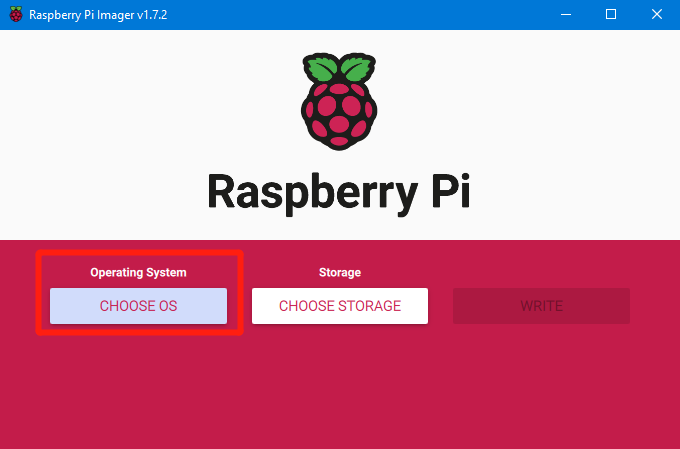
- Select "Use custom", then select the image that you downloaded.

- Select the MicroSD card and click "WRITE" (WRITE the image will format the MicroSD card. Be careful not to select the wrong storage device, otherwise the data will be formatted.)

- Wait for the writing to finish.

balenaEtcher
- Insert a MicroSD card to your computer through a card reader.
- Select the image that you downloaded.
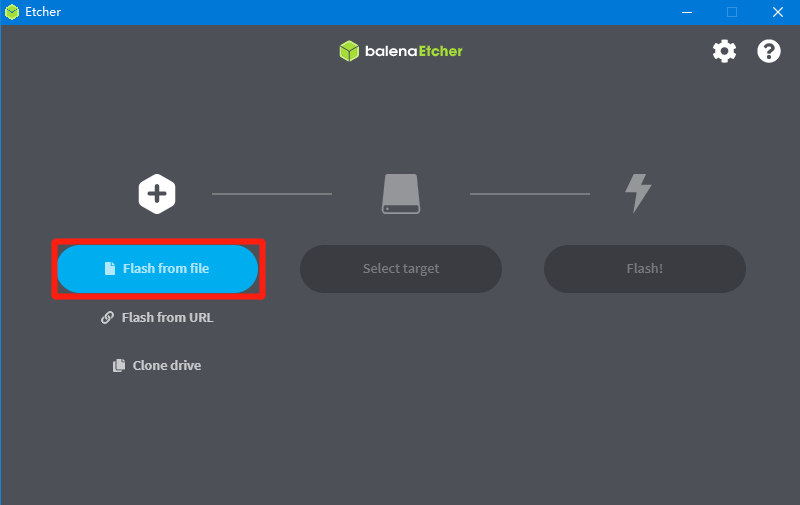
- Select the MicroSD card and click "WRITE" (WRITE the image will format the MicroSD card. Be careful not to select the wrong storage device, otherwise the data will be formatted.)

- Wait for the writing to finish.
