libinput_calibration¶
Note¶
The current purpose of this step is only for TFT35_SPI resistive touch screen. If your capacitive touch screen (such as HDMI5, HDMI7, Pad7, etc.) has inaccurate touch, you can also experiment with this calibration step, but it may not solve the problem because the capacitive screen has been calibrated before leaving the factory and is directly read from the coordinates, rather than calculated through adc sampling values like a resistive screen.
Anyway, the experiment will not cause any losses
xinput_calibrator¶
1.Install xinput_calibrator
ns2009 or TSC2007, as shown in the figure the id is 6
 3.Start calibration, Click on the center of the cross that appears one by one on the screen. Replace the id with the actual id found in the previous step. Record the parameters of
3.Start calibration, Click on the center of the cross that appears one by one on the screen. Replace the id with the actual id found in the previous step. Record the parameters of click 0 X, click 0 Y, click 3 X, and click 3 Y, which are required for conversion.
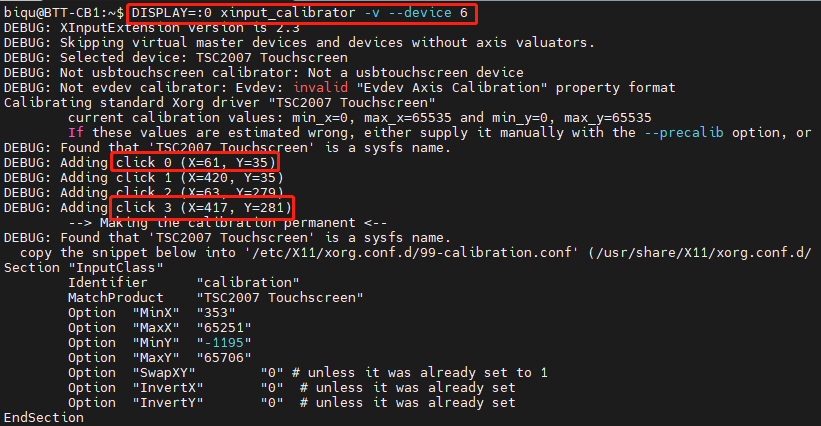
Convert to libinput¶
The parameter of xinput_calibrator cannot be directly used for libinput and needs to be converted. Please refer to here for details
1.sudo nano libinput_calibrator.sh create conversion script, Copy and paste the following content
#!/bin/bash
#according to https://wiki.archlinux.org/title/Talk:Calibrating_Touchscreen#Libinput%5Fbreaks%5Fxinput%5Fcalibrator
screen_width=$1
screen_height=$2
click_0_X=$3
click_0_Y=$4
click_3_X=$5
click_3_Y=$6
re='^[0-9]+$'
if ! [[ $screen_width =~ $re ]] ; then
echo "error: screen_width=\"$screen_width\" Not a number" >&2; exit 1
fi
if ! [[ $screen_height =~ $re ]] ; then
echo "error: screen_height=\"$screen_height\" Not a number" >&2; exit 1
fi
if ! [[ $click_0_X =~ $re ]] ; then
echo "error: click_0_X=\"$click_0_X\" Not a number" >&2; exit 1
fi
if ! [[ $click_0_Y =~ $re ]] ; then
echo "error: click_0_Y=\"$click_0_Y\" Not a number" >&2; exit 1
fi
if ! [[ $click_3_X =~ $re ]] ; then
echo "error: click_3_X=\"$click_3_X\" Not a number" >&2; exit 1
fi
if ! [[ $click_3_Y =~ $re ]] ; then
echo "error: click_3_Y=\"$click_3_Y\" Not a number" >&2; exit 1
fi
#a = (screen_width * 6 / 8) / (click_3_X - click_0_X)
#c = ((screen_width / 8) - (a * click_0_X)) / screen_width
#e = (screen_height * 6 / 8) / (click_3_Y - click_0_Y)
#f = ((screen_height / 8) - (e * click_0_Y)) / screen_height
a=$(awk "BEGIN { printf(\"%.6f\", ($screen_width * 6 / 8) / ($click_3_X - $click_0_X))}")
c=$(awk "BEGIN { printf(\"%.6f\", (($screen_width / 8) - ($a * $click_0_X)) / $screen_width)}")
e=$(awk "BEGIN { printf(\"%.6f\", ($screen_height * 6 / 8) / ($click_3_Y - $click_0_Y))}")
f=$(awk "BEGIN { printf(\"%.6f\", (($screen_height / 8) - ($e * $click_0_Y)) / $screen_height)}")
CONFIG_OPTION="Option \"CalibrationMatrix\" "
CONFIG_LINE="\"$a 0.000000 $c 0.000000 $e $f 0.000000 0.000000 1.000000\""
echo "${CONFIG_OPTION}${CONFIG_LINE}"
echo ""
CONFIG_OPTION="Option \"CalibrationMatrix\" "
CONFIG="/usr/share/X11/xorg.conf.d/40-libinput.conf"
INPUT_CLASS="Identifier \"libinput touchscreen catchall\""
if [ -e "${CONFIG}" ]; then
ks_restart=0
grep -e "^\ ${CONFIG_OPTION}${CONFIG_LINE}" ${CONFIG} > /dev/null
STATUS=$?
if [ $STATUS -eq 1 ]; then
sudo sed -i "/${CONFIG_OPTION}/d" ${CONFIG}
sudo sed -i "/${INPUT_CLASS}/a\ ${CONFIG_OPTION}${CONFIG_LINE}" ${CONFIG}
echo "Written to file:"
echo " ${CONFIG}"
echo ""
ks_restart=1
fi
# restart KlipperScreen
if [ ${ks_restart} -eq 1 ];then
sudo service KlipperScreen restart
fi
echo "run:"
echo " DISPLAY=:0 xinput list-props <device>"
echo "to check if the calibration parameters are effective"
echo ""
fi
sudo chmod +x libinput_calibrator.sh add executable permissions
3.run libinput_calibrator.sh to convert calibration parameters
sudo ./libinput_calibrator.sh <screen width> <screen height> <click_0 X> <click_0 Y> <click_3 X> <click_3 Y>
<screen width>: Screen horizontal resolution, TFT35 SPI is 480
<screen height>: Screen vertical resolution, TFT35 SPI is 320
<click_0 X>: The X position of click 0 during the previous step calibration
<click_0 Y>: The Y position of click 0 during the previous step calibration
<click_3 X>: The X position of click 3 during the previous step calibration
<click_3 Y>: The Y position of click 3 during the previous step calibration
for example:
DISPLAY=:0 xinput list-props <id>
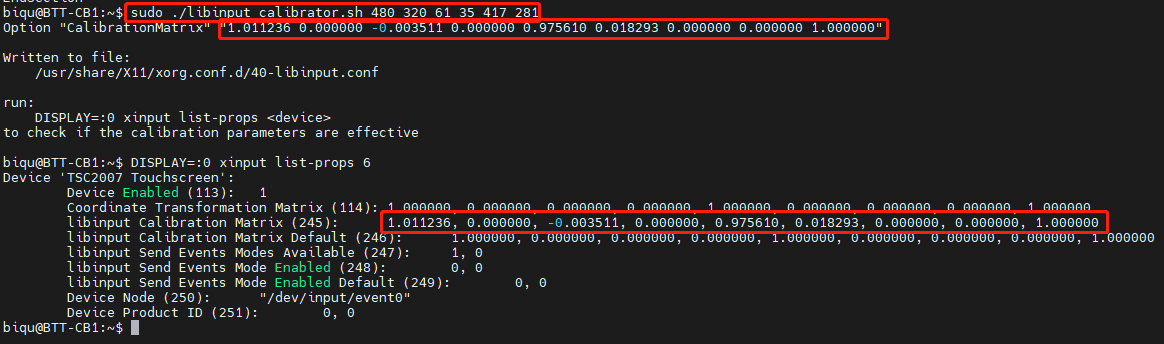
FAQ¶
Q: How to rotate TFT35_SPI direction
A: The direction of TFT35_SPI cannot be modified through the configuration in system.cfg currently, it can only be rotated by modifying the .dts file.
For detailed steps, please refer to here:
https://github.com/bigtreetech/TFT35-SPI/issues/7
https://www.youtube.com/watch?v=tA7uRC17F6U